Hi All,
The below is the commands for the RPD upload and download in OBIEE 12c.
Open the command prompt as an Administrator.
Go to the path C:\Oracle\Middleware\Oracle_Home\user_projects\domains\bi\bitools\bin(based on your installation directory) in command prompt.
Upload:
data-model-cmd.cmd uploadrpd -I C:\Oracle\Middleware\Oracle_Home\bi\bifoundation\server\SalesHistory2.rpd -W Admin123 -U weblogic -P Oracle123 -SI ssi
Uploading RPD Path:C:\Oracle\Middleware\Oracle_Home\bi\bifoundation\server\SalesHistory2.rpd
Download:
data-model-cmd.cmd downloadrpd -O C:\Oracle\Middleware\Oracle_Home\bi\bifoundation\server\SalesHistory2123.rpd -W Admin123 -U weblogic -P Oracle123 -SI ssi
Downloading Path:C:\Oracle\Middleware\Oracle_Home\bi\bifoundation\server\SalesHistory2123.rpd
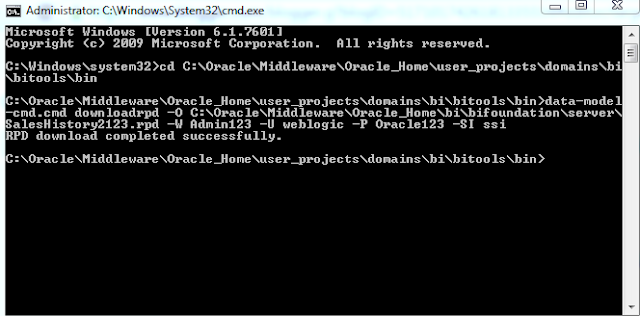
No comments:
Post a Comment